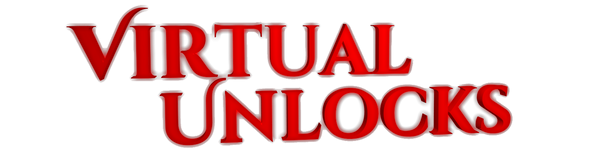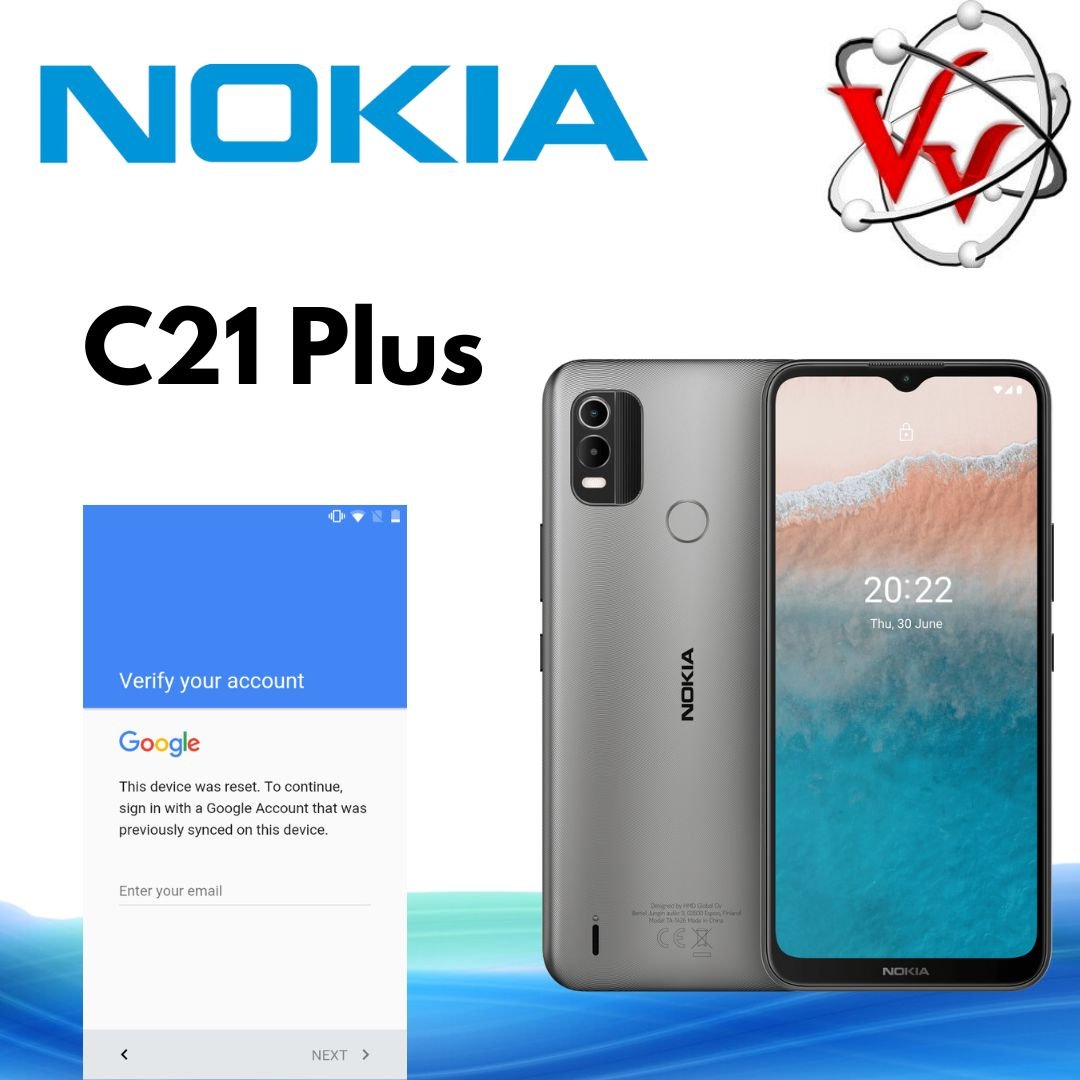Virtual Unlocks
Nokia C21 Plus FRP Google Gmail Removal
Nokia C21 Plus FRP Google Gmail Removal
Couldn't load pickup availability
Do you have a Nokia C21 Plus FRP locked device asking for a forgotten Google account??
Unlock your Nokia C21 Plus device remotely with our expert Nokia C21 Plus FRP service. Say goodbye to Factory Reset Protection (FRP) issues and regain full access to your device. Our skilled technicians provide secure and efficient remote unlocking solutions for Nokia C21 Plus devices, ensuring a hassle-free experience. Trust our reliable service to remove FRP and unlock the true potential of your Nokia C21 Plus device today.
This service, it's done by remote computer connection which means you need to connect your phone to your computer by USB cable, one of our technicians will connect remote to your computer to perform the process and FRP unlock your Nokia C21 Plus phone.
Unlocking Features:
- One-click permanent solution
- Done remotely, you can receive this service from your home/office or anywhere.
- Compatible with any Nokia C21 Plus model.
- Instant delivery of the service
Step 1: Requirements to successfully remove FRP lock on your Nokia C21 Plus phone, ensure the following requirements are met:
- You need a PC Windows 8/10/11 Computer.
- Fast and Stable internet connection, 10Mb/s minimum.
- Good usb cable compatible with your phone.
Step 2: FRP unlocking process typically takes between 10 and 20 minutes, but it can take up to 24 hours in case of server delays. Please note that our server is not online 24/7, but multiple server sessions are scheduled throughout the day.
Step 3: Delivery the Nokia C21 Plus FRP unlocking service is delivered one our technicians will contact you, to initiate the remote computer connection, please follow their instructions.
Once the unlocking process is initiated, it cannot be canceled. Please make sure you can wait for up to 24 hours before purchasing the service.
Supported Models Our unlocking service is compatible with any Nokia C21 Plus model.
Disclaimer Please note that our Nokia C21 Plus FRP unlocking service is for one-time use per device. Once the unlocking process is initiated, it cannot be undone or repeated. It's crucial to follow all steps correctly and
Share